If you tried to insert AdSense or some other 3rd party code directly in your Blogger hosted blog, you probably saw that it’s not going to be as easy as copy-paste operation. That’s way I decided to create a simple tool that will help you “prepare” AdSense code for you blog.
Insert AdSense code to your blog
- first, if you haven’t done that already, you need to login to your AdSense account and make a new ad
- then select html code provided by AdSense, go to my Blogger XML Escape page and paste your code in first text box,
- you will automatically get XML escaped html code in output text box,
- then select new code from output text box and copy that to your blog template.
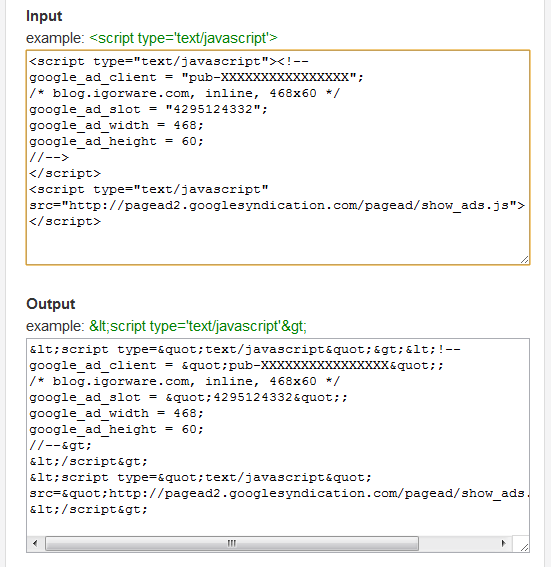
Why not just use widget?
- in some cases you can’t use them, for example: if you want ads inside you blog post,
- also widgets create frames and add some javascript files that increase your page load times
That was some interesting stuff here on blog.igorware.com Thanks for posting it.
You got a really useful blog. I have been here reading for about an hour. I am a newbie and your success is very much an inspiration for me.