Google Buzz just announced new Buzz buttons for your blogs and websites. These buttons will enable your readers (users) to directly post link on their Buzz profiles.
Until now webmasters had to use a link for Google Reader, and user was supposed to share that stuff to Buzz. To complicated for users and webmasters. First of all not everyone uses Google Reader, and second even if they do they probably don’t wish to share everything from Reader to Buzz.
They created a page with several button styles: link, standard button and button with counter. Once you select the style you wish, you will get html code to put on your blog or website. Not sure why is that javascript file there if you just want standard button or a link, I definitely don’t want anymore javascript files.
Basically this is what you have to do if you just want a link (just add some css styles):
<a href="http://www.google.com/buzz/post?url=<URL to post>&message=<Message>">Buzz this</a>
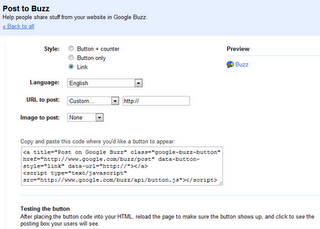
All parameters that you can automatically pre-fill are:
- message – content of the Buzz post
- url – address of the page that this Buzz post will be linking to
- imageurl – address of an image to attach to the Buzz post
- hl – language code for the locale to use when displaying the UI for posting to Buzz
All of these parameters are optional.
This is the link for creating Buzz button codes.