Within Firefox, Opera and Internet Explorer, you can right-click an image and select View Image Info or Image Properties and easily find the image dimensions and image file size. Unfortunately Google Chrome does not support anything similar.
The only way you could find out image dimensions in pure Chrome is by opening Developer Tools and finding image inside resources tab. While this does work, it takes a lot of actions to get to that information.
Image Size Info extension
What is the alternative to viewing image size in developer tools? The alternative is installing one of the extensions from Chrome’s web store. I wrote an extension called “Image Size Info”. This extension will tell you image file size and image dimensions (both native and currently displayed).
Extension adds option “View Image Info” in right click menu of all images:
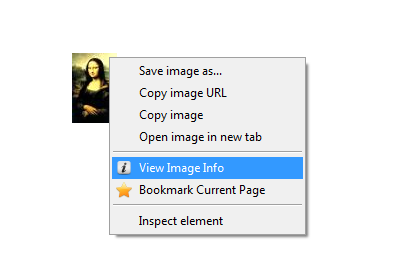
The way extension presents information to the user:
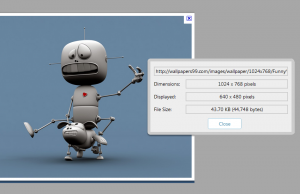
View more information, features and download extension for Chrome on my page Image File Size.
EXCELLENT!
This was very helpful!
I honestly much prefer Firefox for my work on the computer, but it got a bug and does not work well on one of my work computers, but this really helps with one of Chromes many flaws