If you are hosting your website on Google Sites and you are wondering how to verify it in Yahoo Site Explorer I will try and explain, it is actually pretty easy.
First open Yahoo Sites Explorer. I presume that you have already added you website to the list, if not then enter your website URL in My Sites field and click on Add My Site button.
Click on your websites URL in the list, menu on the left side will be expanded with two options Feeds and Authentication, go into Authentication. After you enter Authentication, Yahoo will offer you two options, authentication by meta tag and by file uploading. If you try to put yahoo meta tag in Google Sites, it will appear to be successful but actually Google will silently delete it, cant think of a reason why would that be :). So you have to select “By uploading a verification file to my site” option and if you ask me that is the preferred method of authentication anyway. Click on Download button, save file on your hard drive and leave Yahoo Site Explorer open for later.
Now go into your website on Google Sites and select “Manage Site” option from “More Actions” menu, go into “Attachments” on the left side. Click on Upload, browse for file that you have saved from Yahoo.
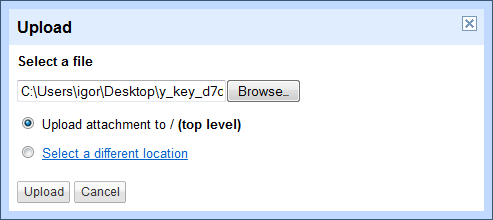
After that is finished, go back to Yahoo Sites Explorer and click on “Ready to Authenticate” button. That is it, your website will be authenticated in a few moments.
Happy SEOing :)
Excellent, Ive been looking for a way to do this for a while now. It's easy when you know how ;)