You have probably noticed that Google Analytics does not show complete URL for referral fields, it removes all query strings or to put it simpler anything behind the question mark in your urls. So you will probably not see full URL for forums and also there are a lot of websites that also don’t use pretty URL’s. There is one easy “hack” which will let you see full URL.
All you have to do is this:
- go to Filter Manager and select Add Filter
- select Custom Filter
- select Advanced
- for Field A -> Extract A select Referral and enter “(.*)“
- for Output To -> Constructor select User Defined and enter “$A1“
- select website profiles for which you want this
- leave all other fields to their default values and click on Save Changes
You can see this URL’s in Visitors > User Defined, you can even add this to your dashboard. So now instead of just seeing for example https://www.portablefreeware.com you will see full URL like this https://www.portablefreeware.com/?id=1648
Reps for this solution go to this guy.
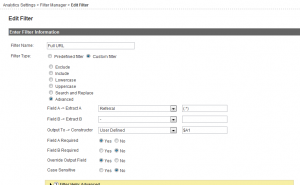
As a web site owner I think the material here is really magnificent. I appreciate it for your time. You must maintain it and keep it up forever! Excellent work.
Greetings! Very useful advice in this particular post! It’s the
little changes that will make the biggest changes.
Thanks a lot for sharing!